Important Terms for SEO and Website Design
Confused about the terminology? Here are some important words and phrases to know as we discuss improving your website:
Calls to Action
Text at the bottom of each page inviting the user to contact your business.
Color Scheme
Choice of colors that are used throughout your site.
Contact Forms
Form where user inputs their name, phone, email, and a message to reach out to your business.
Content
Any words, images, data, or information on your site. Content creation entails researching and writing the text, designing any needed graphics, and taking the photographs (in this case, you created the photography content).
Favicon
The miniature logo that appears at next to your URL in your broswer window, by the page title, and by the bookmark link when saved.
Gallery Page
A page displaying a folder of portfolio images, can be in thumbnail or slideshow format.
Headers and < H > tags
Headers signify to search engines that the text is a headline or important piece of information. Each header type is assigned an importance, H1 is the most important and H5 is the least, but they are all "more important" than the body text. This is to illustrate information hierarchy, both for search engines and the user, and are often visually distinguished by changes in typography.
Image Meta Descriptions
A brief (under 120 characters) summary of the image. These do not directly affect your SEO rankings but they are visible on the search engine result pages, so they influence users to click based on the description.
*Image Meta Descriptions are the same as Page Meta Descriptions in Good Gallery, because GG automatically duplicates your Image Meta Descriptions to the Page Meta Descriptions for each image's unique page / URL / Permanent Link. Every page and image must have a unique meta description.
Image Titles
The label displayed in search results and at the top of yor browser page for each of the images in your gallery pages.
*Image Titles are the same as Page Titles in Good Gallery, because Good Gallery automatically duplicates your Image Title to the Page Title, and gives each image its own page with its own URL / Permanent Link. Every page and image must have a unique title.
Implementation
In terms of website implementation, building or adding to a site, adding relevant keywords to the titles and content, and adjusting settings so the site looks professional and performs optimally.
Keywords
Words that define or are related to the products and services you provide and where you provide them. Keywords can be single words or keyword phrases, which are strings of words. A keyword might be "photography" or "wedding" and a keyword phrase may be "Philadelphia wedding photography." Terms related to your keywords are called "latent semantic keywords" and in this example, would be words like "bride" or "groom" or "reception" — directly related to the term "wedding" but without that word itself.
Menu Option Name
Words displayed in the navigation menu for each page. The menu name and image title are very similar, but the menu name may be shorter so the navigation doesn't get cluttered.
Navigation Menu
Also referred to as the "Nav," this is the menu that helps you find your way on a site. Typical navigation menus for photographers include Home, Portfolio, About, and Contact pages.
Optimization
Making the most effective use of a resource - in terms of websites, that encompasses any number of changes to the text or aesthetic to make your site more search engine friendly and easier to navigate for users.
Organic
in regards to search engines, this means you show up without paying for ad space, usually by having quality content that is properly organized.
Page Meta Descriptions
A brief (under 120 characters) summary of the content on that specific page. These do not directly affect your SEO rankings, Google does not "read" them, but they are visible on the search engine result pages, so they influence users to click based on your description.

Page Titles
The label displayed in search results and at the top of the browser page for every page of a site. Each page must have a unique title, and is a very important factor in your search engine rankings.
Permanent Link
A permanent link is the same as a URL or web address. The permanent link is unique to each image and is automatically generated by Good Gallery based on your image title. This means every image has your keywords in the URL, which is great for your rankings when executed properly.
Pricing Tables
A chart to lay out different pricing options. Here is an example:
6 hrs | 8 hrs | 10 hrs | |
| Main Photographer | $2400 | $3200 | $4000 |
| Second Photographer | $1200 | $1600 | $2000 |
| Assistant | $350 | $400 | $450 |
SEO
Search Engine Optimization, or the process of increasing the quality or quantity of traffic to your website via organic search engine results.
Table
A grid used to organize content by rows and columns. See pricing table, above.
Text Page
A page primarily for words but may also have images, tables, or other graphic elements within the text area.
Thumbnail Grid Customization
Adjusting the space between thumbnails, aspect ratio (2:3 or 1:1) of the thumbnails, size, number of columns, border, shadow, and other changes.
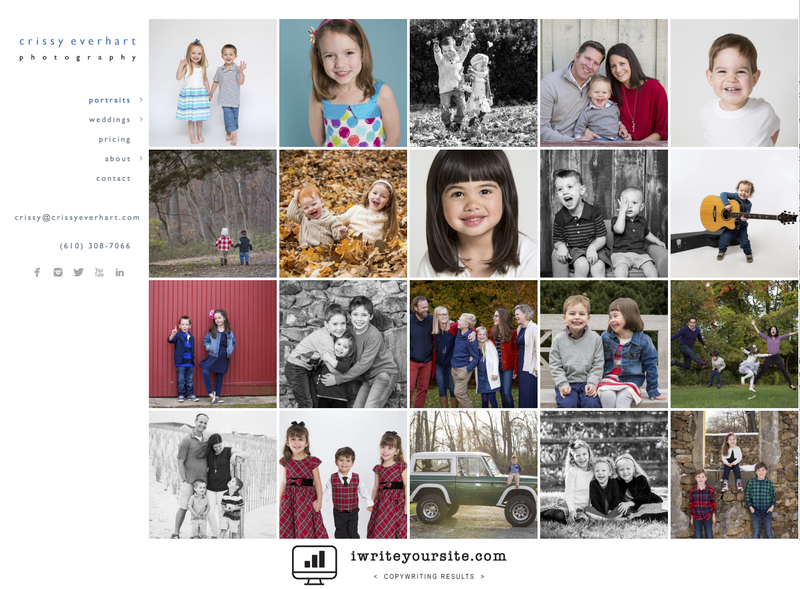
Thumbnails
Tiny versions of photos that can act as buttons to view the images larger.
Typography
All aspects of text and how it looks - font, size, color, letter spacing, capitalization, bold, italics, text alignment, and line spacing are a few examples.
URL
Website address or path, i.e. http://www.yoursite.com/folder/image-name.
Video Page
On Good Gallery sites, it is a full screen video, from YouTube or Vimeo. See Video Page Example
Visual Menu Pages
On Good Gallery sites, a menu page with image thumbnails that bring you to different galleries or important pages on your site. Rows and columns can be added and customized. The Examples page on this site is a visual menu page.

If you need help implementing these items into your website, read up on the pricing and then reach out to get started!
(pssst- that was a "call to action" right there.)
